The more I saw these boxes in the world around me, I tried to think of ways I could use them effectively in my classroom. As many of you already know, my students are piloting a 1:1 iPad program, so having a device that could read the QR Code was not an issue. I've started with just one class and eventually will use them in more subjects once the ideas hit me. We've started with math class. So often I will teach a lesson and walk through multiple examples with my students only for them to go home and for whatever reason blank on what was taught. They'll come back the next day, I'll go over more examples and the light bulb (hopefully) goes off! I thought, wouldn't it be more effective for them to see examples the evening they are working on their homework? Absolutely (in my humble opinion)!
 With that being said, I have now started to create short videos (I try to keep them 5 minutes or less) that are filled with examples from that day's lesson. Now, I know that I can find plenty of videos already created with the skills I'm teaching, however, our particular math program is very vocabulary heavy. So I make sure that when I'm creating the video, I'm using the vocabulary the students are also learning in class. Plus, the kids get a kick out of hearing my voice compared to someone they don't know. This way, I also know the videos won't one day be gone unless I get rid of them. I'm organizing all of my math QR Codes in a notebook where I glue in a
copy of the sheet I hand out to the students. This way, I will only
have to make a copy each year and not completely recreate them.
With that being said, I have now started to create short videos (I try to keep them 5 minutes or less) that are filled with examples from that day's lesson. Now, I know that I can find plenty of videos already created with the skills I'm teaching, however, our particular math program is very vocabulary heavy. So I make sure that when I'm creating the video, I'm using the vocabulary the students are also learning in class. Plus, the kids get a kick out of hearing my voice compared to someone they don't know. This way, I also know the videos won't one day be gone unless I get rid of them. I'm organizing all of my math QR Codes in a notebook where I glue in a
copy of the sheet I hand out to the students. This way, I will only
have to make a copy each year and not completely recreate them. Creating the videos IS EASY! I use an app called ShowMe which is free but there are tons of other ones out there you can use. The nice thing about ShowMe is that I can easily record my video and upload it and it will immediately post it on the internet for me. From there, I take the web address they provided and go to Kaywa QR Code Creator. I simply cut and paste the web address in and click on Generate Free. It automatically makes me a QR Code which I then take a screen shot of and create a document of it (just copying and pasting it over and over so I have an entire sheetful). I print and cut out the QR Codes and the students glue them into their math notebook with their notes from that lesson.
Creating the videos IS EASY! I use an app called ShowMe which is free but there are tons of other ones out there you can use. The nice thing about ShowMe is that I can easily record my video and upload it and it will immediately post it on the internet for me. From there, I take the web address they provided and go to Kaywa QR Code Creator. I simply cut and paste the web address in and click on Generate Free. It automatically makes me a QR Code which I then take a screen shot of and create a document of it (just copying and pasting it over and over so I have an entire sheetful). I print and cut out the QR Codes and the students glue them into their math notebook with their notes from that lesson.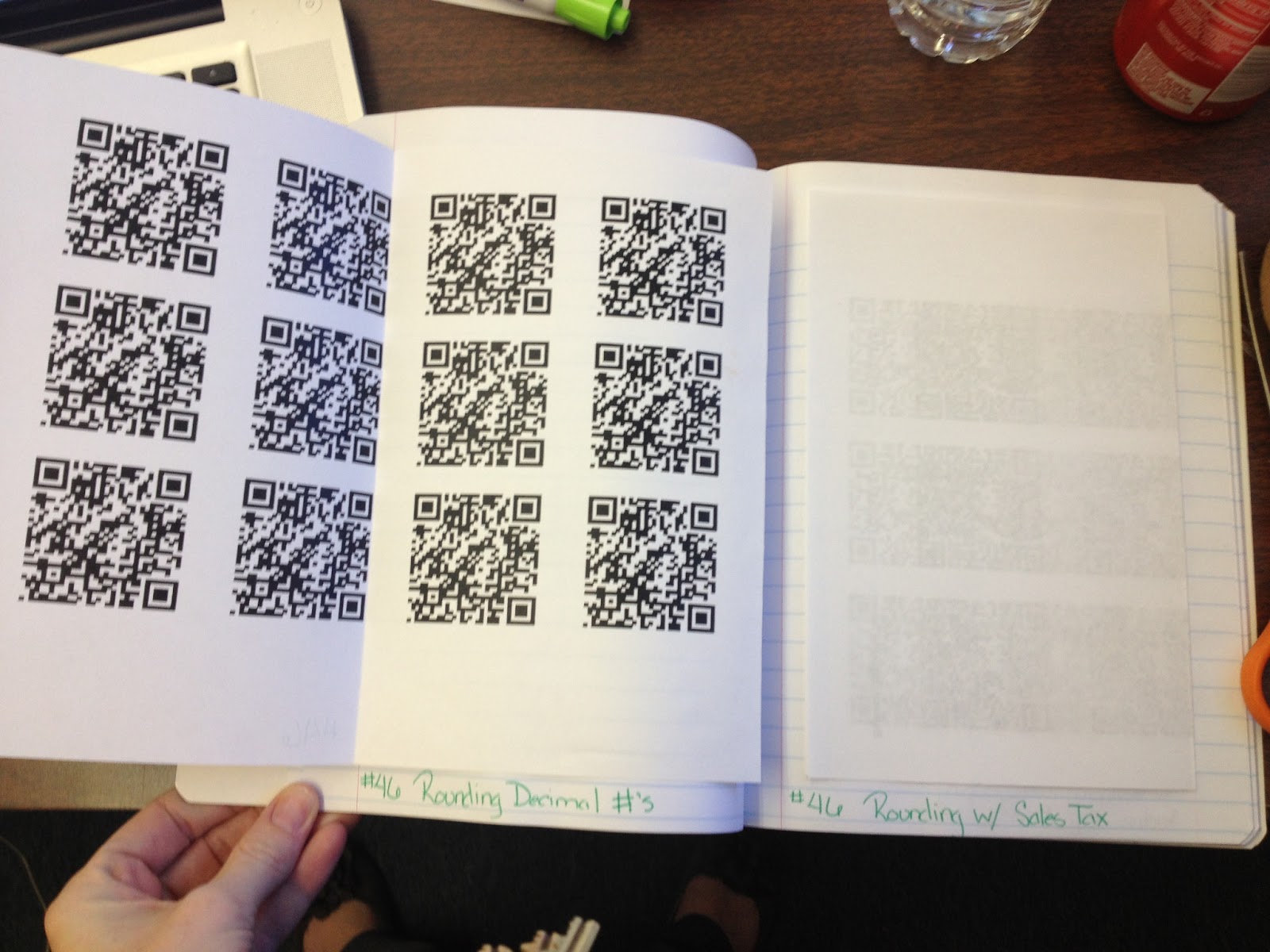
 |
| Kaywa QR Code Creator Website |
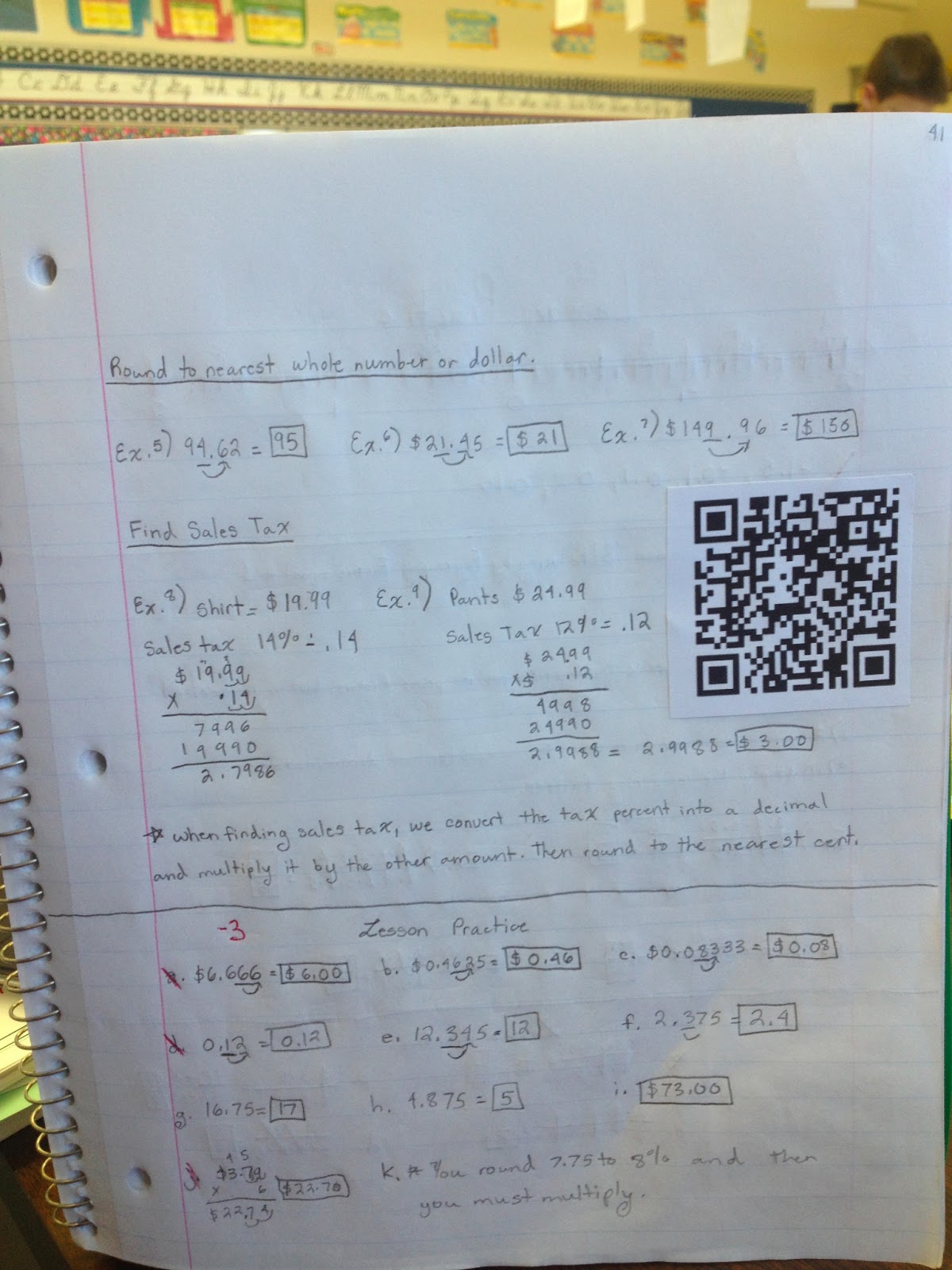 Students have on their iPad the App called Scan and when they want to see the video, they simply open up their notebooks and scan the QR Code. It will automatically take them directly to the video where they can watch it. The videos are nothing fancy and don't take long to make at all.
Students have on their iPad the App called Scan and when they want to see the video, they simply open up their notebooks and scan the QR Code. It will automatically take them directly to the video where they can watch it. The videos are nothing fancy and don't take long to make at all. I've had a great response since I began doing this (only starting on Monday). And for students who were absent for some reason, this helps them too since they can still see examples being completed by me. I look forward to figuring out even more uses for this nifty little codes. I really think there are a ton of possibilities out there.
I even created sets of QR Code Task Cards for students to practice math and language arts. Check them out at my TpT store.
Do you use QR Codes in the classroom? Share below!
















I love using QR codes as well! My school implemented a 1:1 iPad program this year, and I have been using iPads in my room for about 2 years now.
ReplyDeleteI've created QR codes for word problems using the text feature of the QR code makers. My students scan the code and then solve the problems. I've also had some success adding a QR code to the bottom of math homework so students can check answers when they are done.
Thanks for the comment! Actually, I briefly fiddled with the idea of creating word problems with QR Codes and doing some sort of scavenger hunt. Also, I'd love to hear more about how you are using the iPads in your class. As the only teacher at my school currently piloting them, I've been relying on only my own planning and online research. Next year we are going to be 1:1 schoolwide. :-)
DeleteSaw this on Pinterest. What a great idea. I've been using iPads and iPods in my classroom for 3 years now and love it. I use QR codes as quizzes. Instead of just handing them a paper quiz, I use the Treasure Hunt QR generator at http://www.classtools.net/QR/index.php It allows you to put in 10 questions and the answers. It then generates 10 QR codes, and gives you a list of the questions and answers as a key. I hide them around the room and the kids scan them. It pulls up just the question, so they don't go to a website at all. They love it, and it's about 5 minutes of extra work for me. I'm adding your blog to my reader, it looks great. I chronicle my own iLessons at www.ilessonlady.wordpress.com Can't wait to see what else you do.
ReplyDeleteThis is a brilliant idea! My students do not have iPads, but most of them have smart phones. I have only now just found your blog, so please excuse me if this is a redundant question. Where do you host the videos you use for the QR codes?
ReplyDeleteHi
ReplyDeleteI have just redone my Fractal Web Quest to include QR's. Here is the link.
http://www.teacherspayteachers.com/Product/Fractals-Web-Quest-fun-for-Algebra-Geometry-also-includes-a-QR-version-1334021
or http://bit.ly/1ruWzkn
joan
email: teachdydx@distancemath.com
I am so excited about it. It is from 7 - 12 Algebra through Calculus.
Love, love, love the QR codes. We are a school that is entirely 1:1 21st Century Technology and just implemented that this year. I am still new at QR codes but am using it for lots of good things.
ReplyDeleteI am obsessed with this idea and can't believe I'm only seeing it now! My mind is racing about how I can incorporate these little QR code cutouts into my Math classes. Thank you!!!!
ReplyDeleteQrcode is very common in the classroom. The key is how to generate Qrcode and read Qrcode.
ReplyDelete