Every year during the first week of school, I always give my students an "About Me Survey" in which they tell me all sorts of little facts about themselves. From what their favorite movie is all the way to what they are most excited about this school year. Which means I have at least an entire class set of papers copies front to back for me to tote around when I get a chance to read them. Typically, I read them in the beginning of the year and then file them away. Of course, when I wish I had them to look something up about a student or to recommend a subject for their writing, I don't have the information readily available at my fingertips.
Enter my new Student Survey - available on Google Forms. I ADORE the forms component of Google. I've created tons of surveys and even successfully hold the student council elections using them. It nicely collects all the data in an easy to read spread sheet and I can even use the built in graph maker that Google has.
Not only will switching my form over to Google save paper (which hey - who doesn't like to go Green when they can), it will also provide me a way to have the information available to me wherever I am as long as I have access to the internet.
If you want to use this form in your classroom you can access it here: All About Me Survey
What are some ways you use technology instead of paper in your classroom?
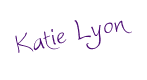


















In the school I was at last year, we had a 1:2 ratio of mini-notes to students. So we used technology quite often. One of my favorites was having a classroom blog. The kids loved it and it was a great way to have them respond to their reading, apply social studies and science concepts, and from time-to-time math. I always had some difficulty with math on a blog. lol
ReplyDeleteSome tips... Talk about the difference between a classroom blog and social networking. The purpose of my blog was not to chat with me or other students socially. Also, talk about using proper writing as opposed to texting. It is also a great way to assess writing. I would also check with your tech person regarding any district policies.
Hope this is helpful! :)
Thanks for the tips! I use Edmodo with my students often which is fabulous tool for assessing writing among other things. I've also looked into e-Pals. I'm looking forward to the change!
DeleteKatie:
ReplyDeleteI am glad to be a new follower on your blog.
I am going to try the survey idea in the fall!
Kim
Finding JOY in 6th Grade
Hi Kim!
DeleteWoot woot - so glad you are a follower. I have enjoyed your blog for a bit now. :-) I happy you found something you can use in your classroom. Do you plan on doing the paper version or electronic?
Hi Katie
ReplyDeleteThat is so exciting that you are about to embark on 1:1 iPads. I am hoping to get to do a similar project next year but we are still in the planning stages. I look forward to reading about your ideas, successes and even your failures (not that I'm hoping you will have any, but I know we learn as much from our mistakes as we do from the times when we get it right! Lol).
I just wrote my own post about my thoughts on 1:1 iPads. I am dealing with a lot of skeptics at the moment, as well as issues and unanswered questions about management, funding, maintenance etc. There is so much to think about! I'm glad to hear that it is becoming a reality for others. It makes my dreaming seem possible.
Have you tried neu annotate on the iPads? I have downloaded it on my own iPad and had a play with it but haven't used it with students yet. I think it could be useful for cutting down on paper for worksheets, although of course, I don't want my iPads to be used as glorified worksheets all the time. There are much more exciting possibilities than that!
Good luck, and I can't wait to read more...
Jane
The Learning Curve
www.thelcurve.blogspot.com
Hi Jane -
DeleteThanks for the message! I'm so very excited too. :-) And yes, I can only assume I'll see some failures....hopefully not too many but I suppose I'll learn from them. haha
I have not tried neu annotate. I'll have to check it out! Thanks for sharing it. And definitely check back, as I will keep you all updated as what is and isn't working in my class with the 1:1.
Also, make sure you check out the Escondido School District. They are heavily into technology and use 1:1 iPads. Good luck!
I am a new follower following along from the Daily 5 book study! I love the idea of using Google to keep have the students take the survey. I taught 7th grade last year and often had the students take quizzes this way. Since I am moving to a new school and a new grade this year I am not sure how I will use technology this year - but I am hoping I will be able to.
ReplyDeleteHello Kelly!
DeleteWelcome - I'm so glad to have you as a new follower!! Have you ever used Edmodo with your students? You could do quizzes on there too. And so MUCH more. If you haven't checked it out, make sure you do. And look me up on Edmodo and let's connect. :-)
Hi Katie! I am your newest follower! I am a little jealous of your iPad 1:1!! We are moving that direction in our district...I am actually a trainer for my district and our school is getting them this fall (just the teachers to start). I am a huge Google Docs/Surveys fan as well. I use them for everything form quick assessments for lessons/units to gathering data for our school for events/planning. Looking forward to following your blog and finding great ideas to share with teachers on how to use the iPads in their classroom.
ReplyDeleteHop on over and check out my blog if you get a chance.
Patti
Tales from a 4th (and 5th) Grade Teacher
I’m your newest follower. Please check out my blog if you get a chance. Calling Plays in 2nd Grade.
ReplyDeleteThanks, Shanell
Thanks for sharing, what an interesting idea. I have never heard of it! This looks great. I am your newest follower, I found you on TT. I teach 4th and am so excited to connect with other upper grade teachers! I am going to go back and read some of your older post!
ReplyDeleteLayla
Fancy Free in Fourth
Thanks for this blog, I really enjoyed reading your post.
ReplyDeleteThe Best Antivirus Program For The Laptop
Bitdefender Internet Security Protection Ready For Every Situation
Password Management Sofware - Why Are These software So Important for Security?
Thanks for sharing such a nice Blog.I like it.
ReplyDeleterenew norton
how do i enter my mcafee product key
avg tech support phone number
contact outlook technical support
microsoft edge customer service
Use Password and Two-Factor Authentication for better safety
ReplyDeleteBest Tips to Keep Your Company Computers Safe
Top Savvy tips for preventing internet threats
Tips to keep personal devices secure