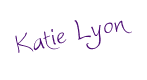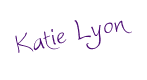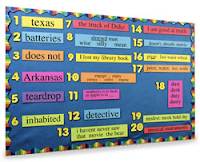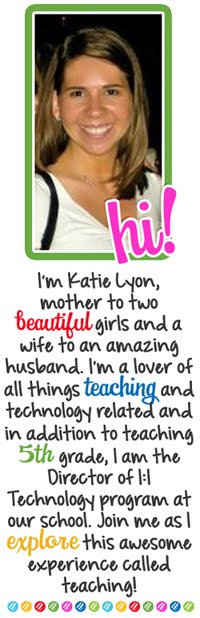It's MONDAY! Typically, I'm not a big fan of Mondays but hey - it was President's Day so I had a much needed mini-break that enabled me to spend some time with my daughter. Who is GROWING so fast - it's insane!!! But anyway, back to Monday. Just because it's a holiday doesn't mean I'm going to skip my Market Monday post. Today, we are going to talk about
Mountain Language and Mountain Math - bulletin board editions. (I specify that because they do have online editions now but I've never used them.) I was able to bring Mountain Language to my school late last year with the help of our 4th grade teacher. Both of us have had success using this product and convinced our principal to purchase the Language kit for grades 3-5, as we are trying to improve our language test scores on our ITBS testing. We are hoping to add K-2 grade this year.
 |
| Mountain Math in the right corner |
Let me explain a little bit about these two products. They are grade specific bulletin board sets that you use throughout the school year. They are great supplemental resources to help support your math and language curriculum already being used in the classroom. These kits help keep concepts that you are teaching in both subjects fresh by asking students 20 questions (which can be broken down to only a few a day or you can do them all at one time). One of the best parts about these kits is that you can use them as a whole group activity, station work or for individual student use depending on your need and teaching style.
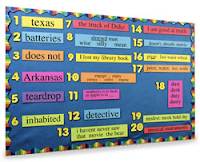 |
| Picture from the website of Mtn Language |
The questions depend on the grade level you teach. However, for example in 5th grade for Language, the students are given a word and then asked if it's plural or singular. Then they are told to put it in the opposite form. There are also questions on subjects, predicates, antonyms, synonyms, abbreviations, punctuation, etc. And for 5th grade math, students work out quick math questions that include fractions, decimals, place value, patterns and number lines to name just a few. I have used both of these products in my 5th grade classroom. I currently use Mountain Language but also used Mountain Math back a few years ago at my old school district. I don't have Mountain Math right now simply because I was only able to pick one since my school was purchasing the kit. However, I would like to get the math one again as it is a great review for students! Plus - I like having bulletin boards that are actually useful. :-) I will take a picture of my Language Board and post it tomorrow. I have a pretty sad pic of my Math Board but posted it anyway. Forgive the quality of it please.
Okay - here are some quick pros and cons of the kits.
Pros:
- Price - for what you get I think these are realistically priced at $76.
- Great for skill review and keeping concepts fresh.
- Flexibility on how they are used in your classroom.
- Even though I've never used the online component, I'm going to have to list that as a pro as I think it would be great to incorporate technology with this program.
- Printed on thick card stock.
Cons:
- You have to cut them out as they come a large sheets of cardstock - as a teacher with limited time already this is sort of a pain.
- They are not laminated, so if you like to have things laminated you will need to do it yourself.
- Size - if you have limited bulletin board space, they do take up quite a bit of room. Which is why the online version would probably be the way to go. However, they do have another option that you purchase which is smaller - it's the Center version. (So honestly with both the online version and center version you shouldn't have a problem but thought I should still be honest about the bulletin board size).
- On the question sheet they provide for your students to use, they don't use proper vocabulary that is taught in class. For example, on the language sheet, they ask students to list the word that means the opposite of the underlined word...... Um - you mean the antonym? Why not just use that word? I work hard at making sure my students understand vocabulary especially since when it comes to testing, the proper vocabulary is used. However, I fixed it by simply typing up my own question sheet and changed the wording of any that I deemed necessary. (If you want a copy just send me a message with your email.)
Overall rating for this product......4.5. I'm not a fan of cutting, laminating and needing to type up my own question sheet due to time which is what knocked it off .5 points but the general product is pretty awesome.
Do you have Mountain Language or Math in your classroom? How do you use it? Do you like it?